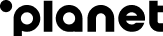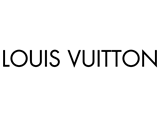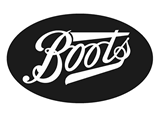An example of your Tax Free Transaction
You can request a retailer registered with Planet, to issue you a tax free transaction for all your eligible purchases while you are in-store. To ensure that your tax free transaction has been successfully recorded in Planet’s digital tax free system, please log into Planet’s Shopper Portal by scanning the QR code.